Installing and Running
The HTML5 Reference Storefront requires the following installed:
Once those are installed, proceed to Install HTML5 Reference Storefront Sources and then run the Storefront either locally or remotely.
Installing HTML5 Reference Storefront Sources
- Fetch HTML5 Reference Storefront sources:
https://github.com/elasticpath/html5-reference-storefront - Install the Storefront’s dependencies by navigating to HTML5 Reference Storefront directory and running:
npm install
Running HTML5 Reference Storefront Locally
Running locally means all your applications, Cortex API, Search, HTML5 Storefront, etc, are running on your local computer on these ports:
- Cortex API
 Port
Port 9080 - Search Server
 Port
Port 8080 - node.js
 Port
Port 3008 - Commerce Engine

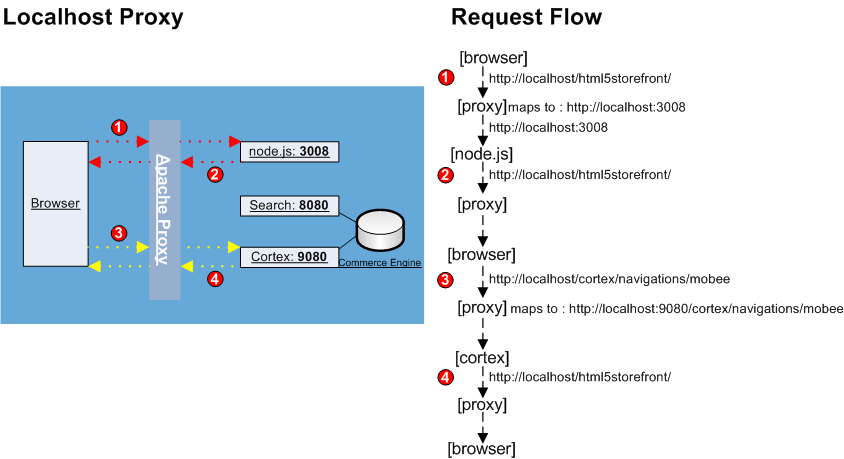
To run locally:
-
Set the Cortex end-point configuration to point to your local Cortex instance
-
Open
ui-storefront/Gruntfile.jsand change theCORTEX_HOST,CORTEX_PORTvariables as follows:var CORTEX_HOST = 'localhost'; var CORTEX_PORT = '9080';
-
-
Start the app
- Open a command line, navigate to your HTML5 Storefront directory, and run
grunt start
- Open a command line, navigate to your HTML5 Storefront directory, and run
-
Access HTML5 Reference Storefront
- Open your browser and navigate to
localhost:3007/html5storefront/
- Open your browser and navigate to
Running HTML5 Reference Storefront Remotely
Running remotely means your HTML5 Reference Storefront runs locally on port 3008, but Cortex API, Search, Commerce Engine, etc, run on an external server.
When running remotely, we expect your Cortex API is using Elastic Path Integrator, see http://docs.elasticpath.com for more information on Integrator.
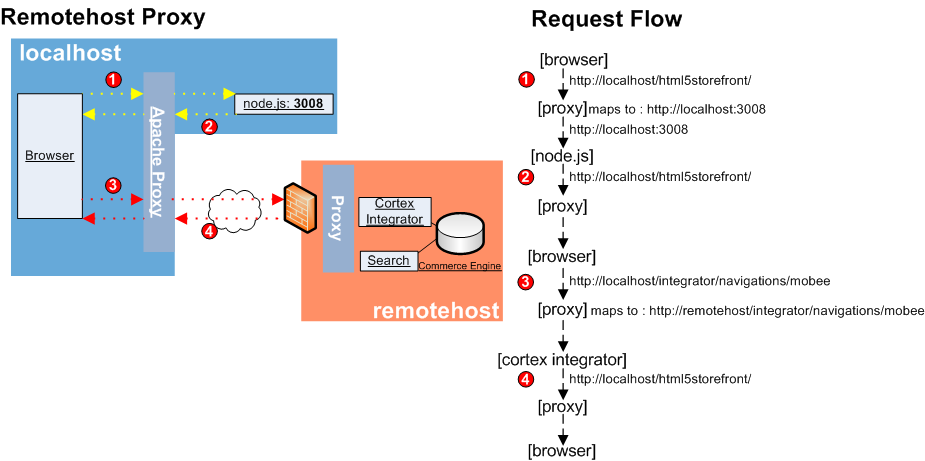
To run remotely:
-
Set the Cortex end-point configuration to point to a remote Cortex instance
-
Open
ui-storefront/Gruntfile.jsand change theCORTEX_HOST,CORTEX_PORTvariables as follows:var CORTEX_HOST = '54.213.124.208'; var CORTEX_PORT = '8080'; -
Start the app
- Open a command line, navigate to your HTML5 Storefront directory, and run
grunt start
- Open a command line, navigate to your HTML5 Storefront directory, and run
-
Access HTML5 Reference Storefront
- Open your browser and navigate to
localhost:3007/html5storefront/
- Open your browser and navigate to
-
Legal
This document is confidential and proprietary information of Elastic Path Software Inc. Copyright © 2014 Elastic Path Software Inc. All rights reserved. Elastic Path®, the Elastic Path logo, EP Commerce Engine™, EP Cortex™, and EP Subscriptions™ are trademarks or registered trademarks of Elastic Path Software Inc. All other trademarks are the property of their respective owners.
